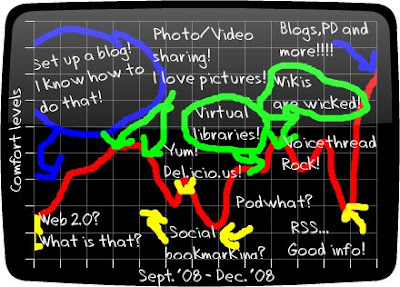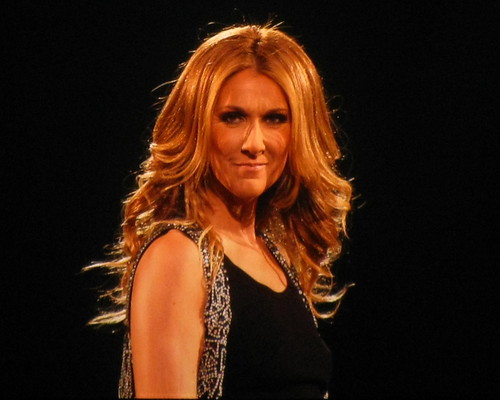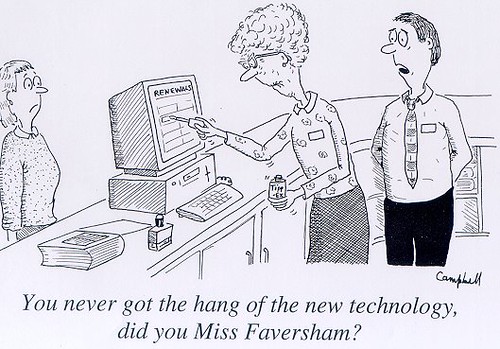A LITTLE BACKGROUND "TRIVIA" FOR YOU!
According to Wikipedia, a
"blog (a contraction of the term "Web log") is a
Web site, usually maintained by an individual with regular entries of commentary, descriptions of events, or other material such as graphics or video." In "The Rough Guide to Blogging" , the author Jonathan Yang attributes the term "blog" to
Peter Merholz who coined the phrase in 1999. An article written for Educause Learning Initiative entitled
"7 things you should know about blogs" describes how "blogging has evolved from its origins as a medium for the online publication of personal diaries to a respected vehicle for editorials on specific topics and represent an alternative to mainstream media publications."
THE "ABC'S" OF BLOGGING (for Professional Learning and Educational Purposes)
Tonight I was inspired by my 4 year old daughter's bedtime story, "K is for Kissing a Cool Kangaroo" by Giles Andreae and Guy Parker-Rees, which she had picked out fro

m the public library just this morning.
I wondered... 'Could I make a list of the ABC's of blogging in education, that I had learned over the past few months (and in particular while preparing for this post)?'
Well...let's give it a shot and see how far I get!
A - Audience- Blogging provides an audience for our students' writing as well as for the questions we have as educators to our fellow edubloggers and specialists in the field.
B - Blogging (of course) - The act of blogging itself made me a writer again, not just the teacher telling the students how to be better writers but by blogging, we engage our dorment inner writer and grow as professionals in our field.
C- Connecting, Collaborating, Commenting, Creating, Community - (There were too many C-words to pick just one!) Blogging both for professional development and with our students is without a doubt one of
the most exciting ways to connect and collaborate with students (or other educators) from around the world to create new learning communities. Here is
a sample blog from a grade 4 class where their blogroll consists of blogs from around the world! You can imagine the connectivism the students must be feeling in that classroom as they comment and collaborate with them through blogging.
D - David, Doug and Anne Davies - Just to name a
few of the Edublogging, Web 2.0 experts that I've been following and learning from over these past few months thanks to their RSS feeds!
E - Engaging - Everytime I "click a link" in the edublogosphere, educators are talking about how we must engage our digital learners with technology. Blogging is definitely engaging! I'm sure you've seen this video,
A Vision of K-12 Students Today.
F- Friends - Blogging has created new friendships for me professionally (and hopefully personally!) where I can continue to learn from them and contribute back.
G - Growth - The community of edubloggers is growing everyday and with them comes their wealth of knowledge and expertise for me to learn from and grow.
H - Helpful - I can't believe how helpful these edubloggers have been in my journey into Web 2.0 during this course. I've learned from them, been inspired by them and will continue to follow their postings for years to come.
I - Introspective - By reading and writing so many blogs, I've been getting very introspective about myself as an educator and an individual in this great big internet world out there (deep..I know!).
J- Journaling - Blogs have taken the art of journaling for professional development to a whole new level as our "online journals" are read and commented on by so many experts in the field.
K - Kindergarten - Even at the ripe old age of 5, children are beginning to find their voices through blogging as early as kindergarten. Check out this
blog of kindergarteners I found who are using Blogmeister. If that's not motivating I don't know what is!
L - Librarians - Through reading blogs and getting into the blogosphere, I have become accutely aware that librarians are truly at the heart of this technological world of education and have a lot of power as leaders and educators to make a change in the way the students and teachers (under their wings and even around the world) can make use of the Web 2.0 world outside their classroom walls.
Joyce Valenza is inspirational with her blog for SLJ, her amazing
virtual library site,
her teacher librarian wiki and her development of the
Teacherlibrarian Ning. (As you can tell I'm a fan!)
M - Manage - Blogs have helped me manage my "educational" life. I am able to use my classroom blog to manage my communications with my parents and I use my "professional learning" blog to manage my links, bookmarks and thoughts on my growth as an educator.
(Phew! I'm halfway there! Only 13 more letters to go...)
N- Networking - Blogging both professionally and for our students is a safe and effective means of networking amongst peers.
O- Oh my gosh! - I still have 11 more to go!
P -Publication - This was sort of a "eureka" moment for me when I realized that every time I post something on my blog (both classroom and for learning), that I am creating a "published" piece of work that is out there in the public. Blogging is the best form of authentic work for students and a great platform for professionals to feel a sense of accomplishment as they publish a blog.
Q - Questioning - As I have begun reading so many different edubloggers and their opinions, I've learned to start questioning what I am reading and not take everything they are promoting from their "soapboxes" as gospel. Questioning blog content and the credibility of the blogger is a critical factor in using the blogosphere as a PD forum for both our students and fellow teachers.
R - Reflection - There is nothing like writing a blog to make oneself reflect...on anything! It's amazing what is out there in the blogosphere that people find the time to write (or reflect) about. In a more useful manner as PD, blogs can be an excellent tool for reflection on our current and future teaching practice.
S - Subscribing - By subscribing to numerous (or only a few) great blogs/bloggers that impact you as a professional on the way you teach or make you stretch your thinking where technology and the future of education are headed, is key to using blogs as a great PD source (assuming you take the time to read them!)
T - Transforming - Blogs are transforming classrooms on a daily basis as they are integrated into more and more of our students learning experiences to make them more authentic. These same transformations can take place with educators using blogs for PD as they "play" with the same learning tools as their students but for their own professional purposes in mind. Will Richardson has a short video where students are sharing how their learning has been transformed.
http://campus.belmont.edu/chenowit/dragonstale/WebLoggingSmall.movU - Universal - Blogs have become a universal means of communicating with countries and people from around the world. It's amazing how students are able to share their work and ideas with students halfway around the globe and in many cases, make a difference in their lives! As
Will Richardson states in his book, "the walls of the classroom are literally made irrelevant by the creation of communities of learners that span oceans, races, genders and generations."
V- Vicki Davies -
The CoolCatTeacher blog has been on my Google Reader since the beginning of this course and I love her weekly education updates. What a great PD boost for teachers to receive every week! Also, her contribution to Web 2.0 education initiatives with her development of the
Flatclassroom Project is astounding!
W - Will Richardson and
Weblogg-ed - How could I write a list of the ABC's of blogging with out mentioning our course expert and guru in the field of blogging in education? Need I say more? Actually, I can...but that would take too long! His book has been my Web 2.0 bible and a great starting point for any educator ready to take on technology in their everyday classroom. It just about says it all!
X - eXamples - Sue Waters (The Edublogger herself!) has a great post full of
examples of class blogs. Make time to check it out, it's worth it to get some new ideas! Another great source for examples and ideas for educators interested in blogging is
SupportBlogging.com created by
Steven Hargadon. It's an amazing resource for teachers using blogs, thinking about using blogs or just interested in learning more about educational blogging! Thanks, Steve!
Y- heathersYearn2learn.blogspot.com - My little blog in the world wide web where my very own professional learning and development has been taking place for everyone and anyone to witness and comment on. It is forever out in publication for me, my children and my children's children to visit and read...as long as there is an internet! Wesley Fryer made a video entitled
Perspectives on Classroom Blogging that expresses this idea as well as summing up many of the other great reasons for blogging in education.
Z - Zany - This zany list is finally done!
This ranting and raving about the benefits and "bonuses" of blogging would not be complete without looking at what needs to take place in education, if this edublogging movement is going to make an impact on a much grander scale. Anne Davis wrote a terrific post in her blog not too long ago (I remember because I "starred" it in my reader) that really speaks to a problem we need to address as educators...TIME! Her post was entitled
"Thinking about change". Davis makes a bold but true statement about how educators need to use wikis, blogs, social bookmarks and the like but our days are filled with other priorities... "until the educators’ learning and growth is truly made a priority within our schools , I don’t think we will make the progress we need to achieve... A reflective culture of learning and growing must be nurtured in our schools." This is where we need our educational leaders and administrators to see this as a necessary part of their teachers' professional growth and provide the time and resources to make it happen. As Anne Davis asks in her post, "How can we make change happen a little faster in our educational world?"
MY REVELATION!
I can honestly say, after reading SO MANY blogs both personal, professional and playful; that blogs come in all "shapes and sizes" and convey all kinds of opinions and information. Within the act of blogging (which includes reading, writing and commenting on them), there is a culture and community fostered that is incomparable to picking up a magazine/textboook, sitting in a lecture hall or writing a paper for only you and only one other person to see (your teacher). Will Richardson and his Web 2.0 counterparts have turned me into a blogging diva, both in and out of the classroom. I thoroughly enjoy my daily dose of blog reading on my Google Reader and love writing my classroom blog every Friday (yes...even on a Friday!). I am anxious to share my classroom blog with others, turn my fellow teachers into "edubloggers" and ultimately, get my students blogging!