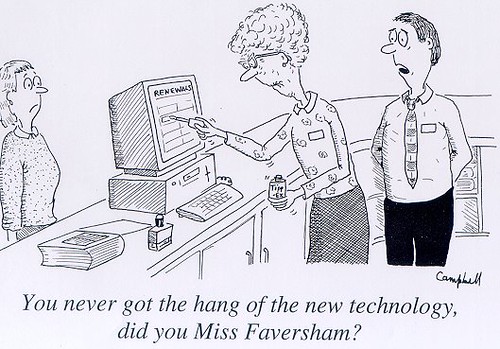By Heather Eby
Wikis are a collaborative and user-friendly Web 2.0 tool!
Integrated in your classroom learning, it transforms group work for the 21st century school!
Knowledge at your fingertips with Wikipedia and other educational wiki pages!
Innovative ideas and helpful wiki experts can take you through all the creative stages!
OK…so I may not be much of a poet but you’ll have to excuse me as I wrote it “wiki, wiki”! (I just love using that word!) This past week has immersed me into the wacky world of wikis and I can’t seem to stop thinking about all the different ways I can use my new wikispace site!
The internet was abound with sites and information to help anybody get started using wikis, either in the business community, personally or in education. Let’s face it, everyone has heard the term “wikis” but what EXACTLY are they and how do you use them?
WIKI PRIOR KNOWLEDGE:
As with all our latest endeavors, I began with our course guru, Will Richardson's chapter on wikis. Now here is a man excited about the possibilities of wikis and especially the phenomenon of Wikipedia. I’d also viewed Lee Lefever’s video Wikis in Plain English when this course first started so I had a basic understanding of wikis and their purpose. I’d certainly been reading a lot of wikis since the beginning of this course with all the research on the various Web 2.0 tools. My favorite example of a wiki that I’ve been using a lot is Webtools4u2use and of course the most famous wiki of all, Wikipedia that defines a wiki as "a page or collection of Web pages designed to enable anyone who accesses it to contribute or modify content...".
WIKI HOST RESEARCH:
Not being a complete stranger to wikis, but never having made my own before, I knew I had to do some research on the best wiki host to choose for making my "practice" one for this post. I started with an article I found in the School Library Journal written by Shonda Brisco entitled "What wiki is right for you?". She compared three of the main hosts used in education (and ones that I had also heard of before). The article was very helpful as far as pointing out all the pros and cons of each site. She also recommended another source for comparing different wikis called the WikiMatrix. Of course, I had to check it out! YIKES!!! I had no idea there were sooooo many options out there for creating a wiki. They had 110 different wiki hosts to compare on their "matrix". I played around with the Wiki Choice wizard on the site but found some of the questions I had to answer were a little over my head.
A WIKI TOUR:
I continued on with my search for the perfect wiki host when I came across a video presentation by Mark Wagner that he had presented at the K12 Online Conference in 2006 entitled "Wiki While You Work". I spent over an hour watching it and learned A LOT! It was actually entertaining too! (I understand he is doing an advanced wiki workshop at the K12 Online 2008. I'll have to check that one out once I've got the basics covered!) I guess you could say that that presentation plus my faith in one of my "trusted sources" such as Joyce Valenza brought me to my final choice to go with wikispaces.com (although I know she uses Pbwiki too!) Currently wikispaces is offering incentives for educators to use their site by offering their Plus package free which guarantees you an ad-free space with more flexibility in your options. I've always been a push over for a good deal so I decided to give wikispaces a go! Due to the tutorial given in the video presentation by Mark Wagner, I found creating my wikispace very easy and fun. The tricky part was deciding on which of the many "wacky wiki" ideas I had been conjuring up this past week that I wanted to begin with first.
WIKI IDEAS FOR THE CLASSROOM:
I felt a little investigation into the educational wikis of other teachers or articles pertaining to classroom ideas would help me make a good decision. A great source I found for classroom ideas was at TeachersFirst Wiki Ideas for the Classroom . There were numerous ideas for how to use wikis. Here are some that they offered that really appealed to me (and some I've made up on my own):
- a wiki "fan club" for a favorite author
- a virtual tour of your school for open house or the school website
- an encyclopedia on a special topic (ie. Explorers or Nutrition)
- a math wiki to explain problem solving strategies
- a "Be the Science Teacher" wiki that the class shared experiments they had presented
- a travel brochure of New France
- a collaborative class poetry anthology
- literature circle discussions
- progressive stories
- a book club sharing their opinions
- a yearbook of your class where each page represents a month in your room
Of course these are just wiki ideas for the classroom and collaborative projects with the students. Wikis can be used for the teachers:
- to share ideas
- study groups
- professional development opportunities
- to create class "websites" to organize their work or assignments
- to create the materials/books/outlines for study
As noted in an article by Educause Learning Initiative entitled "7 things you should know about Wikis", "The possibilities for using wikis as the platform for collaborative projects are limited only by one’s imagination and time." I couldn't agree with that statement more!
MY OWN WIKISPACE:
I wanted to make my wikispace something I could use in my teaching career right now (and "kill two birds with one stone" as they saying goes!). So I designed a wikispace for my MYRCA reading club that I started this year for the grade 6-8 students in our school. My idea was to have the students in the club sign in as members and collaborate with each other to create a page about each of the books nominated for the award. I did a lot of the "prep" work for the wiki by creating the page itself for each of the 18 books nominated and left it blank for them to "fill in" after they have finished reading the book. (This is where I see the "time" element in creating a wiki, being a factor!) I guess I should just let the space speak for itself and give you the address to visit: http://myrcamania.wikispaces.com/ .
As you can see from the wiki, the students have not yet had an opportunity to visit or log in to the wiki. It's been one of those crazy weeks at school (We had a two day in-service on Restitution on Thursday and Friday!). I also wanted to figure out exactly how I should tackle the whole privacy and informing parents issue. This lead me to yet another area of investigation in my learning about wikis and web 2.0 tools...
WIKI WARNINGS?:
In Mark Wagner's video presentation, he mentions that it's a good idea to inform the parents about your wiki projects before beginning the wiki adventure and getting the students' work out on the world wide web. Of course, he recommends all the necessary measures to keep your students' identities secure and private such as pseudonyms and not referring to your school or its location if you so desire. I thought I'd look into some sample letters for a basis to start in creating my own before the students in my club began using our wikispace. I found a quality resource on wikispaces itself entitled Wiki Issues. On the page, it has a link to a Wiki Warranty (a downloadable word document) that goes over the "rules and etiquette" of using a wiki for both the parents AND the students thus addressing one of the drawbacks of wikis. The "warranty" letter was very thorough covering the purpose of a wiki, safety concerns, terms and conditions and consequences of violation; finishing off with the parents' and students' signatures. Although I thought it was a great idea, I fear the old adage that I might be "opening a can of worms". Would I be putting more fear and concern about the use of wikis into the heads of the parents where there really is no worry in the first place? I put this idea of a letter forward to a colleague in my school who uses wikis with her class. She has never sent home a formal note about wikis to her parents but merely does a thorough job with her students in educating them on internet safety and keeps her wikis protected. I still haven't decided which avenue to take but if I do choose to send home a letter I think it would be much shorter and follow the KISS principle!
WIKI WORDS OF WISDOM:
I guess I want to sum up my thoughts and feelings about wikis by looking at their benefits and of course some of the concerns around Wikis. Again, Mark Wagner's video presentation helped to highlight many of the amazing advantages of wikis:
- engagement and motivation for our students
- how personalized and individualized they can be for our learners
- they can address the many learning styles of our 21st century students
- wikis provide a meaningful, authentic and purposeful outlet for their work
- they promote inquiry
- encourage reflection
- improving writing skills
- most importantly collaboration and working with tools of the 21st century
Looking at the flipside of wikis, there are some areas of concern:
- the source of wikis and their reliability
- inappropriate content
- vandalism (although most of this is correctible with the "history" feature of most wikis)
- cyberbullying using wikis
- copyright infringement
I think many of these areas of concern make for teachable moments in educating our students on the use of Web 2.0 tools or the internet in general! They shouldn't be avoided or blocked but rather addressed and evaluated.
After this week's "work with wikis", I can say without a doubt, that wikis will be a Web 2.0 tool that I will be using on a regular basis and can't see myself teaching without (now that I know how easy they are and what they are all about!). I will have to quote from Richardson at the end of his chapter on wikis and say that "the wiki bug has bit me"!